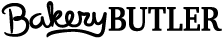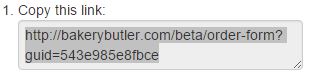The fastest and easiest way to get started with Bakery Butler is to simply share the link to your hosted order form.
I would recommend sharing with your Twitter followers using these steps. You can also copy and paste the link into your website or email campaigns. The more people you send to your order form the better your experience with Bakery Butler will be.
So go ahead. Start taking custom requests today!